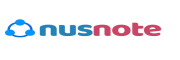I started my small blog on a shoestring budget. I had lots of visitors but almost no one signed up or stayed. It hit me that I needed to convert site visitors to leads. I needed free email automation tools for small business that actually worked. So I went looking for solutions.
I looked at all kinds of marketing automation tools and landing page optimization tricks. I read about lead generation strategies for bloggers and how to grow an email list fast organically. I found tools that let me build landing pages for lead generation and automated email funnels. Some even offered pop-ups and contests to capture leads. These tools promise to save time and money, especially if you are a small business or blogger with a tight budget.
In this review, I’ll share my honest review of the top tools I found. All based on real use and user feedback. I talk about all-in-one marketing platforms, free email marketing tools, social media marketing automation and more. I cover things like how they help convert site visitors to leads, outreach email automation, SMS marketing automation tools, affiliate marketing automation software and even social media marketing automation features.
Table of Contents
I create no hype here, but practical info about these free email automation tools for small business that can help you turn your site traffic into real leads and sales.
Sender: Best Free Email and SMS Marketing Tool
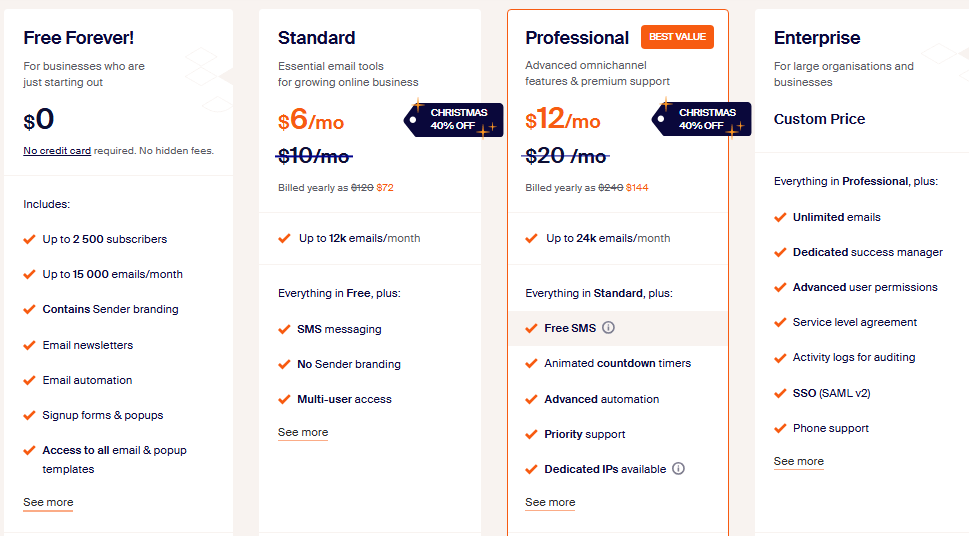
Among all these free email automation tools for small business, I found Sender truly stands out. It’s a cloud-based email and SMS marketing tool, and they offer a generous free plan. I tried it myself and it lets you have up to 2,500 subscribers and send 15,000 emails a month for free. For small businesses or bloggers, that’s like a dream deal.
What I liked about Sender was its simplicity. The drag-and-drop email builder is easy, even for beginners. There are tons of templates, and you can quickly make them match your brand. You can also build pop-ups or embedded forms to collect subscribers on your site. If you’re an ecommerce beginner, Sender even includes basic automation features for purchases or abandoned carts.
Here are some highlights:
- Drag-and-drop editor: Responsive email templates, no coding needed.
- Automation & segmentation: Set up automated sequences and target your subscribers.
- Pop-ups & forms: Easy lead capture on any site.
- Multi-channel: Emails and SMS messaging in one place.
- Integrations: Connects with many apps (via API, WordPress, etc).
The pricing is transparent. The free email marketing tool plan alone is powerful. If you want more, paid plans start small (for example, only about $7/mo for 2,500 subscribers). Whether you’re in the US, Canada or elsewhere, you can use the free plan. Plus, they highlight GDPR compliance and ISO certification, which made me trust them more.
Most importantly, Sender seems trustworthy. They say 180,000+ businesses use it. On Trustpilot it’s around 4.8/5 stars, with customers praising its ease of use and support. I even saw people thank named support staff in reviews, that means their support is responsive and human. I haven’t seen any major complaints on deliverability or bans. So far, Sender has delivered on its promise: it’s easy, reliable and basically one of the best free email automation tools for small business.
Systeme: All-in-One Funnels and Email Automation
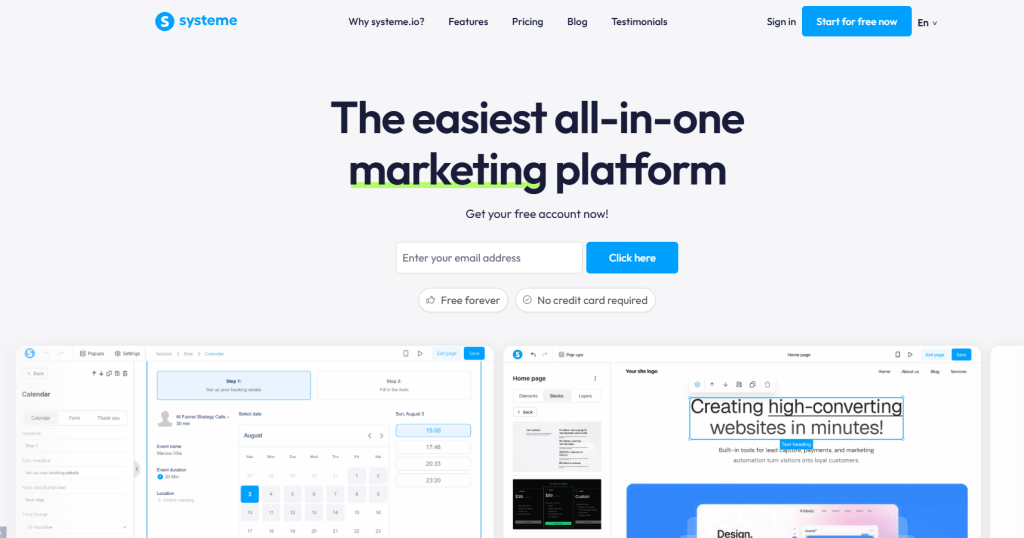
One tool that jumped out for me was Systeme. It’s billed as an all-in-one marketing platform and it really does a lot. Imagine having funnels, email campaigns, course sites, even a blog all under one roof. For a small business or blogger, that’s super handy.
Systeme includes a drag-and-drop sales funnel builder, so you can create landing pages for lead generation, opt-in forms, and checkout pages. It has email campaign and autoresponder features, so you can schedule automated email sequences easily. There’s also a membership/course module, great if you want to sell online courses. On top of that, it has a blog engine and affiliate program management (so you can run your own affiliate program). Plus, it has e-commerce integrations with PayPal or Stripe.
Key features:
- Funnels & Landing Pages: Drag-and-drop funnel builder and landing page editor.
- Email Campaigns: Newsletters and autoresponders with automation.
- Membership/Courses: Create online courses or subscription content.
- Blog Engine: Built-in blog for content marketing.
- Affiliate Management: Track commissions and referrals.
- E-commerce: Payments via PayPal and Stripe.
- Automation Rules: Set triggers for actions in your funnels or emails.
- Multi-language: The interface supports 8 languages.
- Integrations: Connects with many apps (via Zapier, since there’s no public API yet).
The pricing is pretty friendly, especially if you’re looking at these marketing automation systems on a budget. There’s a free forever plan which lets you have up to 3 sales funnels, 1,000 contacts, unlimited emails, one blog and one course site at no cost. If you need more funnels or contacts, paid plans start at about $27/mo (Startup) up to $97 (Unlimited). These are all monthly subscriptions; there are no lifetime deals.
I found Systeme’s interface to be very user-friendly. Many users in reviews praise how easy it is to set up funnels and emails. It’s got the core stuff: an all-in-one platform covering marketing automation tools and funnels without needing separate apps. The support seems prompt and knowledgeable too. I didn’t see any red flags on spam or deliverability problems. For the price and features, Systeme earns a solid recommendation as a free/all-in-one marketing tool for small businesses.
Icegram Express: Free WordPress Newsletter Plugin
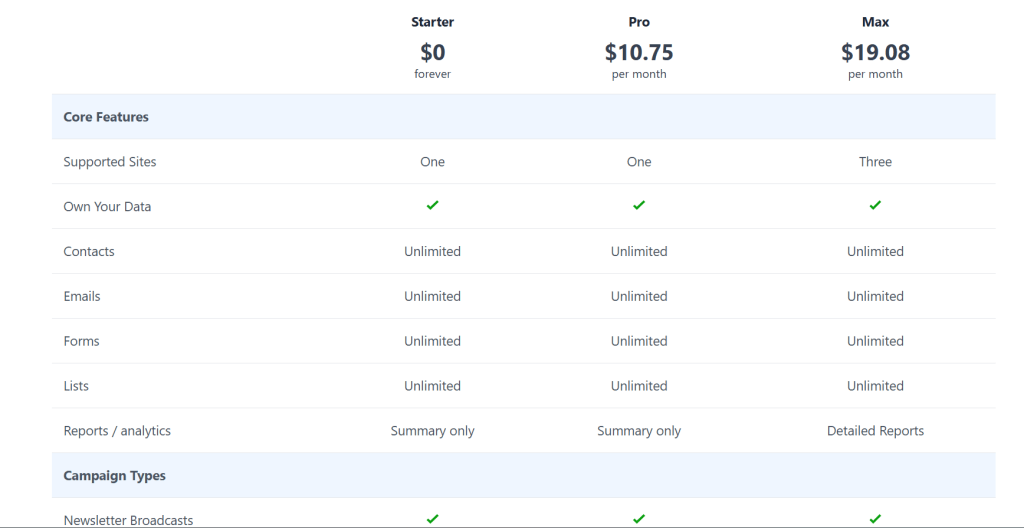
If your website runs on WordPress or WooCommerce, Icegram Express (formerly Email Subscribers) is a handy free email marketing plugin. I tried it on a test site. It’s free and lets you do unlimited email campaigns and collect unlimited contacts. The idea is you build forms or pop-ups on your site, people sign up, and you send newsletters or automated drip emails right from your WordPress dashboard.
Here’s what it does well:
- Unlimited Contacts & Newsletters: No limits on list size or number of mailouts (on free plan).
- Forms & Pop-ups: Multiple opt-in forms and pop-ups to grab leads.
- Segments & Sequences: You can tag subscribers and send welcome emails or drip sequences.
- WooCommerce Integration: It can send cart abandonment emails if you sell products.
- Double Opt-in: Ensures compliant opt-in (GDPR-friendly).
- Integrations: Sync with Mailchimp or use SMTP services like Mailgun/SendGrid.
- Analytics: Basic reports on opens/clicks.
It even notifies subscribers of new blog posts via email. The plugin stores all data on your own site, which is nice for privacy.
Icegram Express offers a free starter plan (reports are simple but it works). Pro upgrades are cheap ($10/mo for one site) if you want advanced analytics or multi-site features. No lifetime deals here, just yearly plans.
Users on WordPress.org love it – it has a 4.6/5 rating from over 1,150 reviews. People often say it’s easy and affordable for what it offers. A few people mentioned support can be slow, but for many the free plugin features are enough.
NOTE: If you’re on WordPress or WooCommerce and want built-in email automation without leaving your site, Icegram Express is one of the free email automation tools for small business I recommend. It’s especially handy for simple newsletter campaigns and getting visitors to subscribe via forms. Just remember, it only works on WordPress sites (so if your blog is elsewhere, check out the other tools above).
Pabbly Connect: Integrate and Automate Multiple Apps
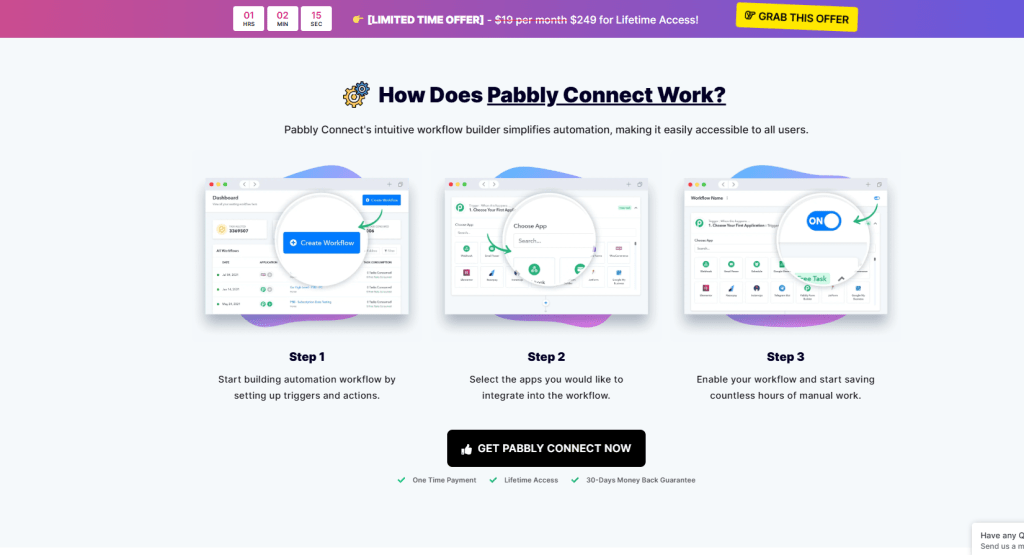
Pabbly Connect is a bit different. It’s an automation platform (like a cheaper Zapier or Make). It’s not a standalone email tool, but it’s super useful if you need to tie together different apps. For example, you can use Pabbly Connect to send new leads from your landing page into your CRM, email tool and Google Sheets automatically. It supports over 2,000 apps, including email services, CRMs, payment systems, and more.
Here’s the scoop:
- App Integrations: 2,000+ apps (email, CRM, social, etc.).
- Workflows: Multi-step flows with triggers and filters (if-this-then-that logic).
- Schedules & Triggers: Run instantly or on a schedule.
- Data Processing: Handles JSON, XML, webhooks, even files.
- Teams & API: You can add team members, use their API, and manage user access.
- Pricing: They had one-time lifetime deals (AppSumo) in the past. Currently, they offer a limited free tier and paid plans by tasks (or Pabbly Plus for all tools).
I looked at user reviews – many people like how it automates tasks, especially when building sales and marketing automation tools on a budget. It often costs less than Zapier. But a heads-up: some users complain about Pabbly’s customer service and billing (these seem common for their Subscriptions product). So if your workflows break, you might have to troubleshoot yourself. On the plus side, Pabbly is SOC2/ISO certified, so the tech side is solid.
NOTE: If you need automation between multiple apps (like linking your email newsletter signup to a CRM and Google Sheets), Pabbly Connect is a smart, cost-effective choice. It’s more of an integration tool than an email marketing system. It’s safe to use technically and it can save a lot of time connecting free email automation tools for small business with other software. Just test the free tier and be ready for a bit of DIY support.
SalesBlink: Automated Cold Email Outreach
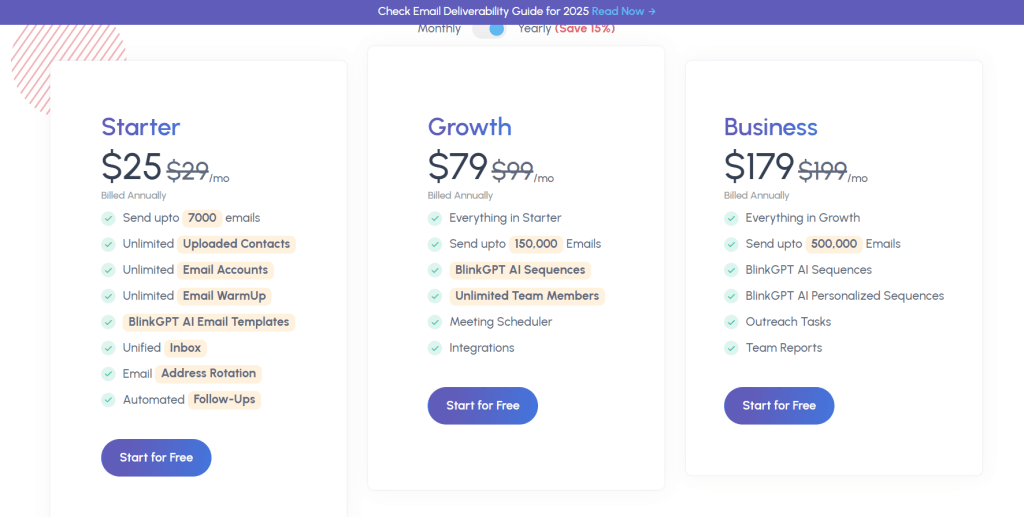
SalesBlink is a very niche tool aimed at sales teams, not a general email marketing platform. If you’re doing B2B cold email outreach, it might catch your eye. It’s like a full cold emailing suite; you set up multi-step email sequences (and LinkedIn touches if you want), and it handles follow-ups for you. One cool thing is BlinkGPT, an AI that helps draft your email copy and subject lines automatically.
Here are the highlights:
- Cold Email Sequences: Create drip campaigns with automatic follow-ups.
- AI Content: Built-in AI (BlinkGPT) to generate email templates and optimize wording.
- Email Warm-up: A tool to improve your email sender reputation before you send bulk campaigns.
- Meeting Scheduler: Integrates a calendar booking so leads can book calls easily.
- Unified Inbox: All replies go to one place; works with Gmail/Outlook via IMAP/SMTP.
- Email Verification: Verifies leads’ email addresses to reduce bounces.
- Analytics: Track opens, clicks, and replies on each campaign.
It also has a lead management vibe, like a mini-CRM. You can see prospects in stages of your funnel, which is basically sales and marketing automation for outbound leads.
Pricing is high-end, though: no free plan beyond a 7-day trial. Starter is about $25/mo (up to 7,000 emails), then Growth about $79/mo (150,000 emails), Business about $179/mo (500,000 emails). That’s a lot of emails, it’s for businesses sending tens of thousands of cold emails a month.
In terms of trust, reviews are mixed. On G2 people say the AI features and unified inbox are nice. However, on Trustpilot some users complain the customer support is nearly non-existent. There have also been mentions of deliverability issues with cold emails. So keep that in mind.
NOTE: SalesBlink could be great if your small business is in aggressive B2B outreach and needs sales automation. It’s like having AI-powered sales and marketing automation tools at hand. But for most users who just want to convert site visitors with email campaigns, this is probably too specialized (and too expensive). Stick to the free or affordable marketing automation tools above, and only consider SalesBlink if you truly need a focused outbound platform.
Constant Contact: Established Email & Multi-Channel Platform
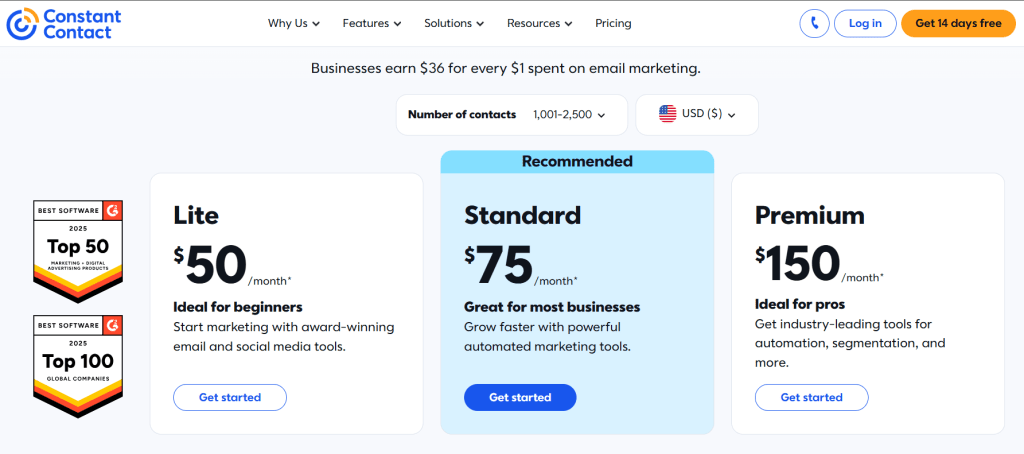
Constant Contact is the old guard of email marketing, around since 1995. It’s a full-featured email marketing platform that now also covers social posts, SMS, and event promotions. I found it has a drag-and-drop email builder with tons of templates, plus an AI writing assistant to help with content. You can set up automated email sequences and triggers based on user behavior. On top of email, Constant Contact can schedule social media posts, build landing pages for lead generation, and even send targeted SMS.
Key features:
- Emails & Templates: Hundreds of email templates and an AI content helper.
- Automation: Automated email campaigns, segments, and triggers.
- Social Marketing: Post to Facebook, Instagram, and more from the platform.
- SMS Marketing: Send text messages to your contacts.
- Landing Pages: Simple builder for pages or forms to capture leads.
- Event Marketing: Manage invites and registration for events/webinars.
- Reports & Tracking: Detailed email analytics (open rates, clicks, etc.).
- Integrations: CRM integrations (especially after acquiring SharpSpring in 2021).
Constant Contact does NOT have a free plan (just a 14-day trial). Pricing starts around $12/mo for up to 500 contacts (Lite plan) and rises steeply as your list grows. It’s definitely more expensive than the other tools we’ve seen.
On the plus side, Constant Contact is a mature, well-known company. It’s SOC2 certified, GDPR-compliant, and has transparent terms of service. On Trustpilot it scores about 4/5 stars with roughly 1,000 reviews. Users say deliverability is good and they like having email, SMS, and social in one place. Criticisms are mainly about cost and that the interface feels a bit dated. (As a side note, a long-ago issue: they apologized for fake reviews from 2007, but nothing bad has happened since then.)
NOTE: Constant Contact is a safe and reliable email (and SMS/social) marketing solution. Think of it as enterprise-grade for SMBs. For small businesses with bigger budgets, it can be a solid choice. However, for tight budgets or beginners, it might be overkill. Many of the free email automation tools for small business we discussed above could give you what you need at a fraction of the cost. If you’re a larger or compliance-focused organization, Constant Contact is solid. For newcomers, you’ll likely find more value in the free tools or newer automation platforms.
GrooveFunnels: Overpromised All-in-One Suite
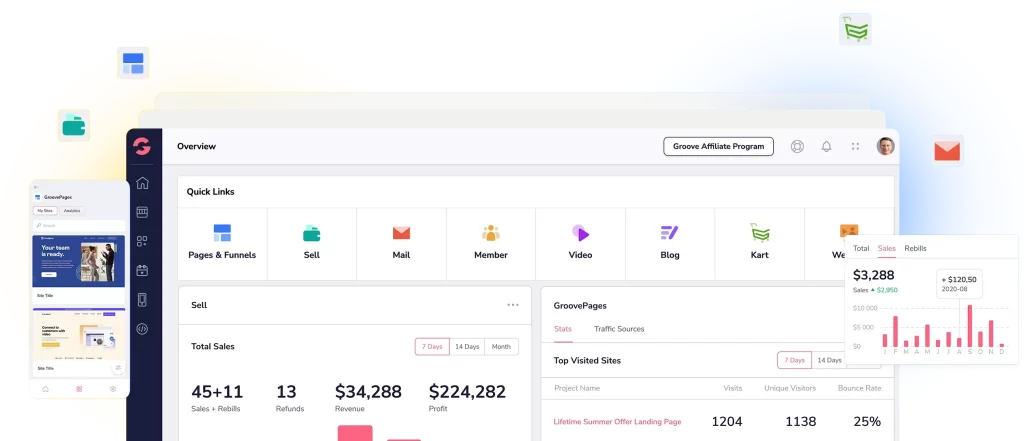
GrooveFunnels (now called Groove.cm) is another all-in-one marketing platform that promises it all – pages, funnels, emails, carts, affiliate management, webinars, and more. It was marketed by Mike Filsaime as a ClickFunnels alternative with a lifetime deal option. I took a look at it, and the vision is big: it includes a funnel/page builder (GroovePages), a shopping cart (GrooveKart), an email campaign tool (GrooveMail), membership sites, video hosting (GrooveVideo), affiliate management, and even webinars.
On the feature side, if all modules worked perfectly it would be incredible. However, Groove.cm is still catching up. Many of the promised features are missing or only partially built. The free plan used to give a taste (basically a limited trial), but now the only long-term option is the $299/year Premium+ plan (unlimited everything). There is basically no free forever option anymore.
User feedback: This is where caution comes in. Reviews are very mixed, leaning negative. On G2 it has some high scores but also many 1-star complaints. On Trustpilot its score is around 1.7/5. People complain about broken page editor features, missing promised tools, and very slow support. Some affiliates (who promoted it) say they never got paid their commissions. A common quote: “Worst company I have ever worked with… waiting 4+ years” – not a good sign.
NOTE: I really wanted Groove.cm to succeed, because an all-in-one marketing suite at a low price is appealing. Unfortunately, I can’t recommend relying on it right now. Nothing illegal has been found, but the lack of a dependable free plan and unfinished features make it risky. To be honest, if you look at a list of free email automation tools for small business, Groove.cm wouldn’t even make the cut. There are better, more reliable marketing automation tools out there that actually work well.
ConvertBox: On-Site Conversion and Pop-ups

ConvertBox is a specialized tool for converting site visitors into leads. It’s basically a super-charged pop-up and on-site funnel builder. You design personalized pop-ups, slide-ins, full-screen messages, sticky bars, and even multi-step quiz funnels, all via a drag-and-drop interface. What’s cool is you can personalize messages for each visitor (by name, past activity, or referrer) and target them with laser precision – like showing a specific offer only to blog readers or visitors from Facebook.
Some standout features:
- Variety of widgets: Pop-ups, banners, notification bars, full-screen overlays, quizzes and multi-step funnel forms.
- Personalization: Greet returning visitors by name or customize messages based on user data or traffic source.
- A/B Testing: Built-in split testing to see which messages or designs work best.
- Advanced Targeting: Show or hide messages based on URL, traffic source, cookie data, etc.
- Countdown Timers: Add urgency with time-limited offers.
- Integrations: Works with most email tools (via Zapier or Webhooks), calendars, and chat widgets.
- Unique model: Often purchased via a lifetime deal (though now it also offers a regular subscription with a free trial).
ConvertBox is loved by marketers for boosting on-page conversions and landing page optimization for conversions. I saw many users say it “replaced multiple tools” because of its power. It’s a small company but seems reliable – I didn’t find any serious complaints or bans.
NOTE: If your main goal is to boost lead generation on your website, ConvertBox is excellent. It’s not a traditional email system, but it captures leads so you can feed them into your email marketing. Typically, you’d hook it up with one of the free email automation tools for small business (like Sender.net or Systeme.io) to actually nurture those new leads. ConvertBox delivers on its promise: it’s easy to use and really helps convert visitors into subscribers or customers.
Woorise: All-in-One Lead Generation Campaigns
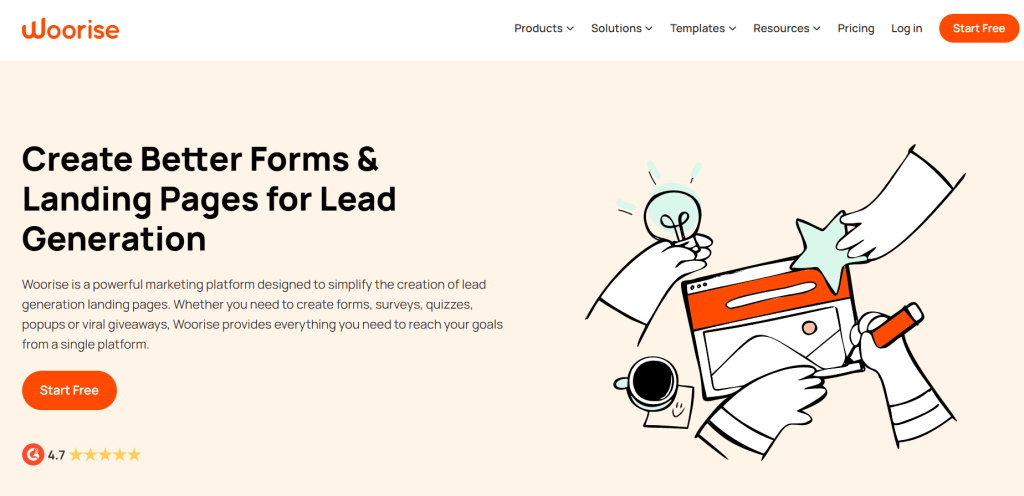
Woorise bills itself as a complete lead-generation solution. It’s a campaign builder where you can create everything from landing pages and opt-in forms to interactive quizzes, surveys, contests and viral giveaways. If you want to engage your audience with a fun contest or a refer-a-friend campaign, Woorise has templates and logic for that. For example, you can run a social media giveaway with random winners, or a quiz that asks questions and then collects emails.
Key features:
- Landing Page Builder: Drag-and-drop pages with forms or full campaigns.
- Forms, Surveys, Quizzes: Collect data with customized forms or interactive quizzes.
- Contests/Giveaways: Set up sweepstakes, random prize drawings, and viral contests.
- Referral Programs: Reward users for sharing or referring friends.
- Pop-ups: You can also add pop-up campaigns if needed.
- Templates & Logic: Many campaign templates; you can add rules (e.g. show quiz result based on answers).
- Analytics: Track entries and engagement.
- Integrations: Export leads to CSV or connect with email/CRM tools via webhook.
- Branding: Free plan includes Woorise branding on pages.
Woorise has a freemium model. The Free plan lets you create unlimited forms/pages (with Woorise branding) but limited entries per campaign. Paid plans start at ~$29/mo for more entries. No lifetime deals here.
Trust-wise, it looks solid. Woorise even highlights clients like Airbnb and UNICEF. On G2 it has a 4.7/5 rating. Users praise how easy it is to set up contests and forms and love the support. I didn’t see any big complaints or trust issues.
NOTE: Woorise truly is a one-stop shop for interactive lead generation. It’s especially great for bloggers or small business owners running contests, quizzes, and giveaways to grow their audience. Since it has a free plan (with branding), it effectively acts like one of the free email automation tools for small business for basic lead capture. Combine Woorise with an email system (like Sender or Systeme.io) and you have a powerful leads-generation funnel. If your focus is contests, quizzes, or landing pages for lead generation, Woorise is one of the top options.
LeadsLeap: Free Traffic Exchange with Autoresponder
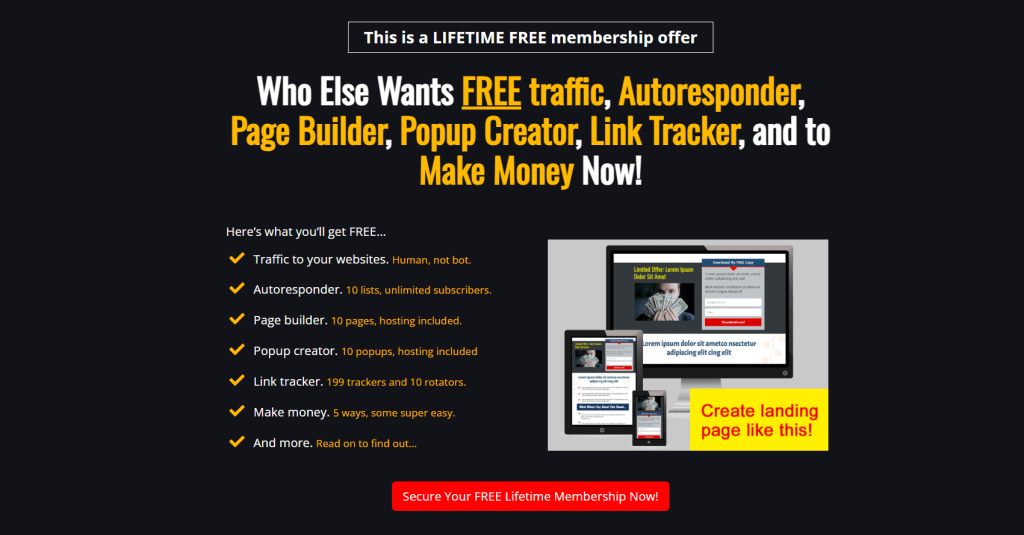
LeadsLeap is a bit unusual. It’s a free traffic exchange and ad platform with some marketing tools thrown in. The idea is you view other members’ ads to earn credits, then use those credits to run your own ads. Along the way, you get some free tools: there’s a free email autoresponder (with unlimited lists), a landing page/popup builder, a banner maker, and a referral system. Think of it like a hybrid “pay-to-click” scheme plus a basic email marketing system.
Features include:
- Free Autoresponder: Unlimited email lists and messages (hosted by LeadsLeap).
- Page Builder & Pop-ups: Create simple landing pages or pop-up forms to capture leads.
- Traffic Co-op: Spend credits to get pageviews (you must earn credits by viewing others’ pages).
- Referral System: Earn credits when your referrals view ads or sign up.
- Badge/Share Code: A unique system where people share links with a code to build a downline.
- Tools: Also offers tools like a PDF autoresponder, image tools, etc.
You can use most of these for free by earning credits, but there’s a paid “Pro” membership ($27/mo) that gives you unlimited credits and removes the viewing requirement.
Trust & reputation for LeadsLeap is mixed. On the plus side, they claim a large user base (over 171,000 members) and the site features happy-sounding testimonials. On the minus side, independent reviews are polarized. Trustpilot has a 3.2/5 score. Some folks love the free autoresponder and tools. Others warn it’s a waste of time, that you might spend hours viewing ads and then see hardly any incoming traffic or leads. Several users have said they earned almost nothing even after months of effort.
NOTE: LeadsLeap could be used if you have absolutely no budget, but it’s very niche. Yes, it’s free and does have automation tools, but it’s not one of the mainstream free email automation tools for small business you’d normally pick. If you decide to try it, treat it as an experiment: use the free autoresponder and page builder, but don’t expect a reliable stream of leads.
Overall Recommendations:
- Sender: Best of the free email automation tools for small business. Generous free plan (2.5k contacts), easy editor, SMS option, and 4.8/5 reviews.
- Systeme.io: Excellent all-in-one marketing platform (funnels, emails, courses, blog). Free plan with funnels and 1,000 contacts. Highly rated for ease of use. It’s definitely one of the top free email automation tools for small business.
- Woorise: Versatile lead-gen campaigns (forms, quizzes, contests). Has a solid free tier (branded). Great for growth giveaways and interactive funnels.
- ConvertBox: Top on-site conversion tool (pop-ups, quizzes, banners). Not free (lifetime deals only), but highly effective for landing page optimization and real-time personalization.
- Icegram Express: Best WordPress email/newsletter plugin. Free plan with unlimited contacts and forms. Ideal if your blog or store is on WordPress/WooCommerce.
- Pabbly Connect: Best for automation/integration (like Zapier). Connects your sign-up forms and email tools to CRMs or Google Sheets. Not a newsletter tool itself, but invaluable for workflow.
- Constant Contact: Stalwart email & social platform. No free tier, pricey by contact count. Reliable and SOC2-compliant, but less flexible than modern tools. Good for enterprise SMBs with bigger budgets.
- SalesBlink: AI-driven cold outreach. Built-in email verification and warm-up. Only for B2B outbound at scale. Expensive, with mixed user feedback, so skip unless you need heavy outbound campaigns.
- Groove.cm: Promises all features (pages, cart, email, etc) but many bugs. No real free plan (just trial). Reviews are poor, so I recommend avoiding it for now.
- LeadsLeap: Free ad exchange traffic + autoresponder. It’s free, but the model is outdated and unreliable for leads. Not a primary lead-gen tool.
Conclusion
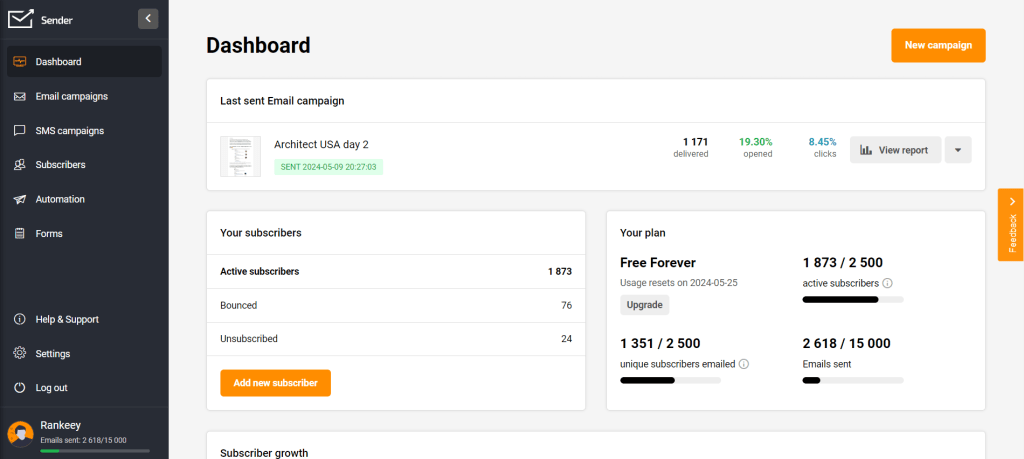
The best free email automation tools for small business from our testing are Sender, Systeme.io, Woorise, ConvertBox and Icegram Express. From there, I’d recommend starting with Sender and Systeme; both have free plans and broad capabilities. To capture leads on your site, use Woorise or ConvertBox together with your email system. If your site is on WordPress, Icegram Express is a solid choice. Use Pabbly Connect if you need to automate tasks across apps. Cold-emailing pros might try SalesBlink for advanced outreach.
In short, the free email automation tools for small business that I trust the most are Sender, Systeme, Woorise, ConvertBox, and (for WP users) Icegram Express. These cover email and lead-gen needs with generous free tiers and good reputations. Tools like Pabbly Connect and Constant Contact have their place but aren’t free. Always follow email laws (double opt-in, CAN-SPAM, GDPR) when you use any of these marketing tools.
If you ever search “free email automation tools for small business”, those names will come up for good reasons. Used the right way, these tools can really convert your website traffic into leads. Just remember, no tool alone builds your list, quality content and ethical practices matter most. But with these tools and a solid funnel, you’re set to grow your list fast.