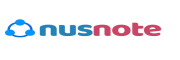Building a dropshipping store might be a daunting task, but not until you find the best tools on the way. Dropshipping is one of the most lucrative online business models for entrepreneurs looking to start an eCommerce store without the hassle of maintaining inventory or dealing with shipping logistics. One of the standout tools to help you succeed in this venture is AliDropship. Designed specifically for WordPress, AliDropship simplifies the process of creating, managing and automating a dropshipping store.
In this AliDropship step-by-step guide, we will walk you through everything you need to know about setting up a dropshipping store. Whether you’re a complete beginner or someone looking to enhance your current store, this guide will equip you with the tools and knowledge to succeed. We’ll also explore how AliDropship is one of the best WordPress plugins for dropshipping and how it can streamline your operations by automating dropshipping tasks.

Step 1: Understand What AliDropship Is and Why You Need It
AliDropship is a WordPress plugin designed to transform your website into a fully functional dropshipping store. It integrates seamlessly with AliExpress, allowing you to import products, automate orders and manage your business efficiently. Some of its key features include:
- One-click product import from AliExpress.
- Automated order fulfillment to save time.
- Customizable themes tailored for eCommerce.
- Advanced pricing markup systems to maximize profits.
If you’re looking for a way to streamline and automate dropshipping operations with AliDropshipping, this plugin is a game-changer. Let’s dive into how you can set it up.
Step 2: Purchase and Install the AliDropship Plugin
- Visit the AliDropship Website: Go to AliDropship’s official site and purchase the plugin. You’ll receive a license key upon purchase.
- Choose Your WordPress Hosting: Ensure you have a WordPress website hosted with a reliable provider. Some recommended hosts include Bluehost, SiteGround or Hostinger.
- Install the Plugin:
- Log in to your WordPress dashboard.
- Go to Plugins > Add New and upload the AliDropship plugin file.
- Activate the plugin and enter your license key.
- Select a Theme: AliDropship offers several free and premium themes optimized for dropshipping store. Choose one that aligns with your niche and install it on your site.
Step 3: Configure the Plugin Settings
- General Settings:
- Set your store’s name, logo and currency.
- Enable features like automated order tracking.
- Payment Gateways: Configure payment gateways such as PayPal, Stripe or credit card processors to accept payments.
- Shipping Options: Set your shipping preferences. AliDropship allows you to automate shipping methods directly from AliExpress.
- Pricing Rules: Use the pricing automation feature to set markups and maintain consistent profit margins.

Step 4: Import Products from AliExpress
- Install the AliDropship Chrome Extension: This browser extension enables seamless product imports from AliExpress.
- Find Winning Products: Use the extension to browse AliExpress and select high-demand products in your niche.
- One-Click Import: Import the products directly into your store. You can edit product descriptions, images and pricing to align with your branding.
Step 5: Optimize Your Store for SEO and Conversions
- SEO-Friendly Descriptions: Write keyword-optimized product titles and descriptions. Ensure your main keyword, “AliDropship step-by-step guide,” is included in your content.
- Install Analytics Tools: Use Google Analytics or plugins like MonsterInsights to track user behavior and improve performance.
- Enhance Product Pages: Include high-quality images, customer reviews and clear call-to-action buttons.
Step 6: Automate Dropshipping Operations with AliDropship
AliDropship’s automation features are designed to save you time and effort:
- Order Fulfillment: Once a customer places an order, AliDropship automatically forwards the details to the AliExpress supplier.
- Inventory Updates: The plugin synchronizes your store with AliExpress to keep inventory and pricing accurate.
- Email Notifications: Keep your customers updated with automated order tracking emails.
By automating dropshipping operations with AliDropship, you can focus on marketing and scaling your business.
Step 7: Market and Scale Your Dropshipping Store
- Leverage Social Media Advertising: Use platforms like Facebook, Instagram and TikTok to promote your products.
- Email Marketing: Build an email list and use it to re-engage customers with exclusive offers and updates.
- Optimize for Conversions: Continuously test your store’s layout, product descriptions and checkout process to improve sales.
- Monitor Analytics: Use tools like Google Analytics and the AliDropship dashboard to measure your store’s performance.

Final Thought
Setting up a dropshipping store with AliDropship is a straightforward process that offers immense potential for profitability. From simplifying product imports to automating order fulfillment, AliDropship is one of the best WordPress plugins for dropshipping. By following this AliDropship step-by-step guide, you can create a professional store and take the first step toward building a successful online business.
Whether you’re a beginner or an experienced entrepreneur, AliDropship provides the tools needed to scale efficiently. Automating dropshipping store operations with AliDropshipping allows you to focus on growth rather than logistics. So why wait? Start your dropshipping journey today and unlock your eCommerce potential!